Assignment 6: Arcade Game
Part 1 Due Monday, November 2, before midnight
Part 2 Due Friday, November 6, before midnight
The goals for this assignment are:
-
Define and use functions and objects
-
Design a larger program
1. Description
The goal of this assignment is to create your own arcade game. It should support numerous obstacles and a single player controlled with the keyboard. An example with basic game mechanics is shown below.
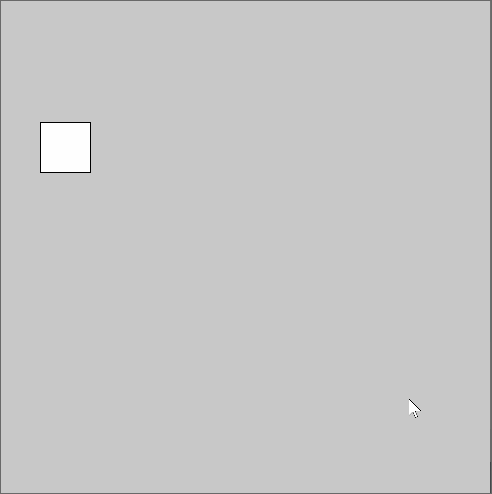
And here is an example with a theme applied

2. Requirements
-
You must define a Obstacle class having methods
update(),draw(), andintersects(Player player) -
You must define a Player class having methods draw(), moveLeft(), moveRight(), moveUp(), moveDown(), x(), y(), width(), and height()
-
Your game should define many obstacles using an array
-
In draw(), you should update the player based on the keyboard, draw objects, and check for intersections
-
Use the
randomfunction to modify the behavior of obstacles each time you play -
Your game should have a 'game over' condition
-
You should implement your own unique theme for the background, player, and obstacles.
-
You should implement at least one unique game mechanic. Some ideas:
-
Allow the player to get hit multiple times before 'game over'
-
Make the goal of the game to hit as many obstacles as possible, rather than avoid them
-
Add powerups
-
Randomize the appearance of enemies
-
Implement projectiles
-
Implement your own obstacles. For example, they don’t need to be circles. You could do a series of walls.
-
Implement a win condition. You can keep track of how many seconds the user plays, or stop once the player collects a certain number of items.
-
Increase the difficulty over time
-
Modify how obstacles move. They could oscillate or change direction.
-
Use the resources below to help you implement your game:
Ideas to help with debugging and implementation:
-
If a feature might be difficult, implement it in a separate program before integrating it into your game. For example, you can implement a Player class and test it in its own program. Then you can copy the Player code into your game sketch.
-
Implement the core game without a theme to start
-
Implement a reset feature to make it easy to restart your game for testing
3. What to hand-in
-
PART 1 (Due Nov 2, by midnight)*
-
Your program with working Player and Obstacle classes implemented. You do not need to have intersection testing complete. Your submission should have your background and theme implemented. When I run your program, I should be able to control the player character and see the obstacles drawn to the screen.
-
Your program should have a header comment and should run without errors.
-
-
PART 2 (Due Nov 6, by midnight)*
-
The complete program, including intersection tests, win condition, and unique game mechanic (Don’t forget your header comment!)
-
A brief write-up with your name, course and assignment number and a few sentences about the unique features of your game.
-
An animation (gif or video) of your finished sketch
-
4. Submission guidelines
Submit your program (entire sketch directory), write-up, and image as an electronic copy in the folder marked A05 in your dropbox folder.